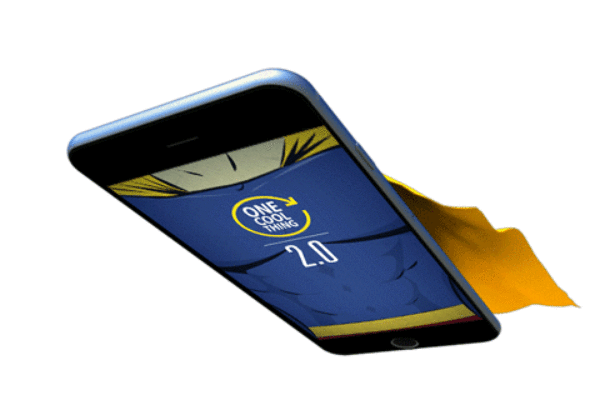How can you make an app based on your communication strategy? Should you? Dan Kim and Jennifer Judge Hensel from the University of Michigan College of Engineering promise to help us think it through in AIM10.
The One Cool Thing app launched in Fall 2014, has been downloaded by 13,00 people on 6 continents, gets 50,000 screen views per month, and 450 sessions and 1,500 screenviews every single day. The goal of the app is to be relevant to your audience. The app shows one cool piece of STEM news every day. The app also allows users to see Michigan-only content, and you can shake-it-like-a-polaroid-picture to get a random photo.
More users are using their phones than their laptop computers, and 89% of time is spent on apps, as opposed to accessing the same content on the mobile web. With apps, we can meet our users where they are – and clearly – where they want to be. Dan and Jennifer identified that their app should be habit forming and useful, and kept this in mind as they broke into the app space.
Step by step
First, create the concept! Jennifer and Dan locked their creatives in a room (literally?) to come up with what will work best for the College of Engineering. The first question answered was “why?” The answer should not be “WELL WE NEED ONE!” Jennifer recommends looking at other apps out there, and not limiting yourself to higher education institutions. Jennifer and her team looked at apps such as Huffington Post and Flipboard for inspiration.
Consider what is already in your office that you can invest in – because it’s already good! Dan mentioned that the college puts a lot of effort into its alumni magazine, requiring research and great content writing. They chose to leverage the information and content they were used to creating when making the app.
Creating an app can be a big project. Think about your limitations: do you have the right people who can develop an app? Do they have the time? Do content creators have the time and resources? Creating an app is much like having another website, Dan says, and so there is a lot of time dedicated to it.
Customer Discovery
It’s important to keep your audience in mind when developing your app. Take yourself out of your department and be in their shoes, considering their needs and wants. Jennifer suggests holding focus groups to learn more about what they need, instead of making assumptions. Afterwards, develop a “manifesto” to reflect your findings that you’ll need for future plans.
Getting Started
Dan explained Marvel, a rapid prototyping tool that the college used as they began to dive in to the project. Even before Marvel, the original concepts began as sketches on paper. Design is one thing, but content is another. After developing a basic design in Marvel, Dan and Jennifer added mock content and images to get a better feel for what the app looks like, but also to see if their team could handle the workload.
Consider personas
Jennifer and Dan created 12 different personas of those who would both use the app, and maybe never use it, to push themselves to develop a product for as many audiences as possible. They realized that the content wasn’t “cool” enough – that they had to move outside of the college content to make it appealing. Personas also helped Dan and Jennifer test the tone of the content they were presenting.
Tackle the Tech
App development and web development are not the same. In fact, they’re totally different languages. Dan and Jennifer’s team mate was interested in learning these skills, but it required a shift in responsibilities in order to allow dedicated time for app development. By setting milestones and goals, it was a more manageable process. Dan, Jennifer, and Ben the web developer, established the goal of developing only an Apple, iPhone app.
Jennifer explained that the college uses a CMS to manage their news, and instead of reinventing the wheel, they use a feed from the CMS to power the application. Of course, not everything you have will assist in creating the app, and you will want to push further. Jennifer and Dan pushed the envelope by including camera recognition technology (“the decoder”) in combination with their alumni magazine. Dan showed a magazine that allows users to see a VR 3D model on their phone when looking at the cover, and inside, pulling up an email to send a letter to the editor.
Creating Content
Share the burden with your team and give everyone a voice! Each week, Dan and Jennifer meet with their team to talk about what content should be posted to the app each week. Although the content ideas are a shared effort, only one person edits and posts, to ensure a consistent voice.
Nail the Launch
Jennifer explained that the app was launched silently to give themselves time to fix anything that went wrong. There is also an approval process with Apple, and there may be a separate approval process within your institution. Even though it’s unlikely you will be able to pin down the exact date the app will be live and ready to roll, you should think about timing. Dan and Jennifer launched the app in the fall – riding the tails of the release of the new alumni magazine.
Dan and Jennifer sent an email to a “select group” of students and alumni (read: every. single. one.) to join a “beta test” of the app. They got great feedback, and a lot of participation because every student and alumni felt as though they were in a special group. After the kinks were ironed out, another email went out to all students and alumni for an “official” launch. The app was launched twice. Crazy…or crazy good?
What’s Next?
Unsurprisingly, Dan and Jennifer’s team have not posted their app and just let it sit. They continue to fix bugs, and keep up with new OS requirements. They moved well beyond Apple-only, but also pushed themselves to make a more engaging experience inside of the app. Jennifer and her team continue to promote the app with free stuff, emails, and inside of their alumni magazine.
This thing…it’s one really cool thing.