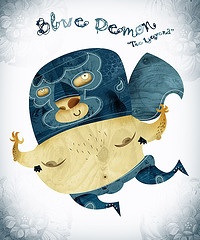Presenter Andrew Smyk began by posing a simple question–do mobile/second screen  devices belong in the classroom?–and then flips the conversation luchador-style because, quite simply, they’re already here.
devices belong in the classroom?–and then flips the conversation luchador-style because, quite simply, they’re already here.
Smyk frames as a kind of match up: in one corner, we have the technology gap. You ask someone over 60 to draw you a phone, and it’s probably going to look very different from the phone an 18 year old will draw for you. Technology changes, and it’s time for educators to realize that cell phones, tablets, and laptops are a part of the learning process. In the opposing corner, we have…Smyk’s 11 year old daughter. She composes essays on her iPod Touch, and Facetimes math problems with friends (then emails the results to their teacher).
“There’s a whole cohort of kids coming up who are comfortable using their tablets and phones as part of the classroom,” Smyk said. “They’re EXPECTING to use these devices in the classroom.”
In this session, Smyk works through the process of how he began augmenting course content more and more. He teaches a couple courses a semester, and in a review, his KPI (key performance indicator) score for content knowledge came in low…1.1, to be exact.
“It was like an inverted gutwrench powerbomb,” Smyk said (feel free to hashtag that). But he didn’t take it lying down. He read somewhere that professors who tweet get higher review marks. So he tested this hypothesis with some A/B testing. Group 1 was not informed of his Twitter handle/privy to accessing him via Twitter. Group 2 was encouraged to do so. The results?
Group 1 KPI: 1.6
Group 2 KPI: 4.8
“Tweeting about course content shows that you’re engaged, and that you’re someone who students *caan* learn from,” Smyk said. “Not just ‘I know stuff, come learn from me!’ type of instructors.”
Smyk recommends not only encouraging tweeting during class, but also provides hashtags, answers questions live, and calls out students who do well or deserve retweets, generating exposure garnering thousands of impressions sometimes because students then, in turn, retweet the kudos. Acknowledging student work also helps reinforce proper use of the tool as well as course application.
Readily admitting that this type of mobile usage isn’t ideal for all type of courses (brain surgery came up as one), yet there’s plenty of other ways to leverage mobile devices. “My colleagues think cell phones in the classroom is like the zombie apocalypse,” Smyk said. They’re sitting on their phones between class, at the coffeeshop, everrywhere. In actuality, they’re organizing their life–from work to socializing to studying–via mobile devices.
To reach students further on this platform, Smyk started making course content available 24/7…and not via the LMS (learning management system). “LMS systems are like a black box, the content goes in, and comes out at timed intervals,” said Smyk. “Most of the time it’s too graphically rich to render correctly mobilely.”
In order to get around this, Smyk recommends creating your own responsive, course site (tools like WordPresss make it easy to pick a theme that meets the criteria). Students can access content, due dates, etc. via their mobile devices anywhere, anytime, and in a format that makes it easy. “It’s all about the content and content access,” Smyk said. Reports from Pew show that 56% of young people use their mobile device as their primary internet source; 4 in 10 use their phones to cram for exams beforehand. Why not make it easier for them?
But test your course yourself. For a single week, Smyk recommends trying to access your course and course materials just by your phone or tablet. Record what pain points exist, and fix them.
“Just forge ahead. You’re going to make mistakes, but stay calm,” Smyk advised. “Be a champion, because the more you do, they more they’ll [the students] will consume.”
Photo Credit: Alberto+Cerriteño via Compfight cc