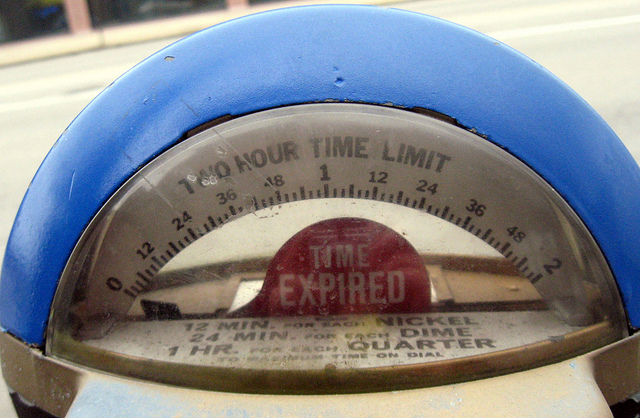(Author’s note: It’s poetic that I completed this Link post when I did. I hadn’t anticipated that it’d be a few weeks late, but this also is the very reason I was hyped up about Jesse’s session: I needed his session to help work smarter.)
Jesse Lavery, director of web communications at Allegheny College, closed out the management and professional development track by challenging us to rethink our daily routines and eliminate the “time sucks” in our lives in his “Better Living Through Automation” session.
He began his session stating that we professionals are good at the work we’re hired for, but we spend most of the time doing other things:
- Scheduling
- Analytics
- Task management
- Meetings
- Meetings
- Meetings
- OK; extra meeting bullets inserted here, for emphasis
He defined “time suck” for us:
time suck (n.) … an inefficient task or unproductive activity, process, etc. : a waste of time.
These “time sucks” take us away from the work we should be doing, Lavery said, which is why we need to develop trusted systems to reduce stress and get more done, including the automation of some tasks. But it’s not all about reducing stress, he, well, stressed.
That Thing You Do
He raised a thought-provoking point: “What you DO isn’t a noun – you don’t ‘developer’ – it might be picky, but it starts the conversation of what needs to change, of reframing and rethinking how we do it.”
He added that our work has an audience, and our work influences decisions that literally changes lives.
“When you reframe what it is you do, it illuminates why this work is important,” he said, illustrating that our titles are nouns; we do verbs. “I tell stories. I build platforms for people to tell stories.”
When we reflect like that, it reframes how we feel and how we respect our own work, he explained. And that changes and reflects how others respect and feel about what we do. This fresh outlook can then, in turn, motivate us to work in a more focused manner.
The Perils of Email Overload
Lavery cited the notion of “Mind Like Water” (David Allen), which is a mental and emotional state in which your head is clear and able to respond freely, unencumbered with distractions and split focus. This means we do better work when we’re not bogged down with a cluttered inbox, mundane tasks and busywork.
One of the biggest burdens on our productivity, many would argue, is email.
“Oh crap, there was an email I got last week… I think it was important… now I have to go out and find it,” Lavery said, recreating a thought many attendees likely have. (Maybe as we speak.)
Lavery proclaimed that we need to stop using email as a “to do” list.
“If you are not using a more robust system, please do so. You will question why you didn’t do it sooner,” he said, advocating for use of project management systems for individual and team projects.
Better Living Through Automation
After Lavery explained the reasons we need more efficient systems and some ways to change our mindset, he dove into sharing examples he and his team at Allegheny use for workflows, project management, tracking and research. Most of the tools he uses are free, or, at the least, have free versions.
- IFTTT (If This Then That) – this program does an insane amount of things; Lavery used it to add photos tagged a certain way to Flickr.
- Work requests from campus clients go directly into Asana, his project management system; the request form is built with Wufoo. Using a tool called Zapier, when there’s a new Wofoo form entry, a task is created in Asana.
- Also using Zapier (and also possible with IFTTT) , he created a Twitter search spreadsheet. When a certain search term comes up, it gets logged a new row in a google spreadsheet. He says this trusted systems prevents important Tweets form falling through the cracks.
- He tracks manually the responses to them, and he tries to be as quick as possible.
- When the Tweets are related to accepted students, he can easily go back and look at the end of an admissions cycle and look at who yielded. Are they any more likely to yield if they tweet?
- When someone on campus requests a URL through a project form, two tasks are created in Asana: a start date and end date.
- Lavery set up an RSS feed that goes directly into Asana; this creates a content repository/make-shift editorial calendar. Rather than search other campus-related websites or the broader web for stories; this does most of the work for him.
With all of the tools and tricks available, Lavery asks, “Why spend time copying and pasting?!” That comment was indeed a tweetable moment during the session and got plenty of nods.
When Life Gives You More Time …
Being more efficient means more time for doing meaningful work–doing what we do better. And extra time might also mean the opportunity to reapply time savings into casual professional development.
“Watch a webinar, read a newsletter, etc. Reinvest your time in continuing to learn however you can in small chunks like that,” he said, even suggesting the Google-style 20% projects.
Other things you can do by saving time through automation?
Do nothing.
Go home on time.
As his session neared the end, he gave some warnings, such as don’t fiddle too much—find something that works and stick with it, he suggests. And he reminded us that there are no magic bullets.
“There will always be tedious crap. You can’t automate all of it out of your life.”
But with his model, we sure can make a dent in the time-suck removal department. In closing, Lavery encouraged everyone to reframe “what you do,” rethink our daily routines, and to remember the impact your work has on others.
View the full presentation here (beautiful slides, might I add!):