Your institution has paid a gazillion dollars on consultants and spent hundreds of committee hours battling away at your redesign. What happens after it goes live?
Less than six months after the launch of a major redesign, my team found itself making major adjustments — including an overhaul of our homepage, new social media strategies, and back-end structure changes.

In July 2009, my institution launched a completely new website with all the trimmings: new design, new CMS, new analytics package, new editors, new web staff… So, you get it, lots of “new” going on. Our homepage featured a Flash-based interactive collage, a horizontally scrolling list of majors/minors, a block displaying news and event releases, a profiles area featuring successful alumni bios, and real estate devoted to ranking highlights or special press recognition for the institution. The little voice in my head kept repeating, “Shelf life. Shelf life.”
Consensus agreed that the overall redesign was successful, but the homepage left something to be desired. The campus community felt it was too casual and didn’t properly convey our institution’s strengths. Technical issues were also a problem. Our layout and input methods were locked in to our CMS database so tightly that all flexibility was cut off. We had zero flexible real estate on the homepage. And then there’s the analytical data. Only 0.4 percent of total website traffic that visited our homepage actually clicked on the main feature collage. Ouch. Honestly, I was glad. My instincts were validated. It was time for more change.
It was time for more change
Our goals? Get rid of as much Flash as possible. Create a flexible design to incorporate more powerful imagery and story telling, break apart fixed elements so nearly everything is changeable, and find a way to feature social networking elements.
We blew apart our homepage, removed the Flash collage and replaced it with a Javascript-based rotating feature module. We also reprogrammed our Areas of Study ticker with Javascript. Social media became a new focus. We purchased an inexpensive third party customizable widget that plugged in nicely with our other homepage features. Now, we were in full control of our homepage content.

September 2010 marked the relaunch. To our delight, the campus community was pleased. With one year’s worth of analytics and a consulting firm out of the way, we were blessed with the freedom to re-work our own redesign in-house to great results. We re-tooled and re-worked creating something that was more “us”. Not only did we end up with an improved website, we increased our team’s confidence and peer respect as a go-to office on campus. A year and a half later, we are still pleased with our work and taking full advantage of the flexibility we built for ourselves. Feels good!
What can you take away from this story? Trust your instincts and your professional expertise. Often times we are subject to committee-based decisions. When you get the opportunity to act, take it and run with it. Also, don’t feel locked into a design, a method, a strategy, a software… As web professionals, we know these things will always change.
Remember, a website is never done.
Photo: Hugo J. Cardsos (hugojcardoso), Flickr.

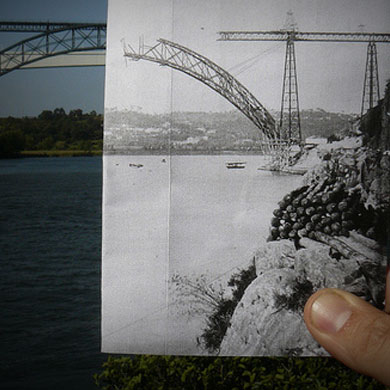

2 replies on “Redesigning Your Redesign”
Oh, c’mon. We have to see before and after shots now?
You’re right, Eric — we’ve added the photos!