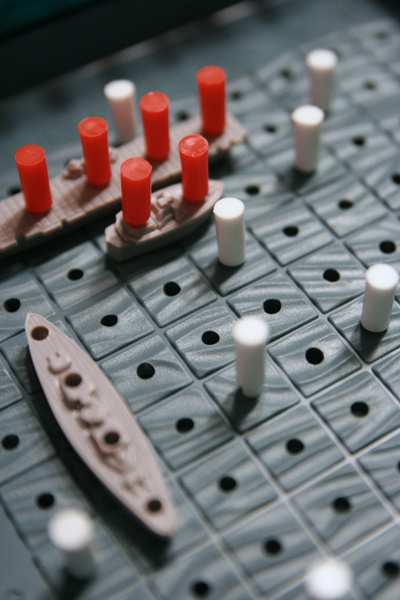Oftentimes when we talk about social media, we spend the majority of our time focusing on the stories that define us, on content, and on engagement. Rarely do we spend much time talking about boring, old internal processes. In fact, when it comes to social media, “process” is sometimes seen as a veritable big-bad wolf. After all, social media is supposed to be about “authenticity” and transparency and expression and all the things that process kills. Right?
Well, we work in Higher Ed. We know social media without any process can be a disaster. We also know that when process looks something like rules plus red tape multiplied by hoops to jump through, it adds up to ‘help!’ and then it can be the death of good stories and good (if any) social content.
I think that part of the reason that process sometimes gets a bad rap when it comes to social media is that so often we associate it with external growth, impact, or reach. Therefore, when we talk about process, it is assumed that process must be referring to ways of dealing with interactions. In reality, creating guidelines are often times a more appropriate way to handle those.
Yet, there is a place within the world of social where process can be helpful — if not essential — and that place is within your organization. Creating internal strategy and processes around social media (generating content, sharing information, creating workflows) and using social media can be truly transformative. After all, when process is done the right way, it can be empowering, not limiting; supportive, not controlling; and something that fosters, not squashes, creativity.
At the end of the day, internal social strategy seeks to discover and shape how you can create an environment that makes sharing and hearing internally easy for the people you represent. Which is where process — and you — comes in.
Reduce, Invite, Activate
My colleague Derick Burns and I work for Information Technology units at Penn State, and about a year ago we decided that it was time to take a deep dive into what social media looked like for group, focusing on our channels for sharing ideas, content, and information internally. Based on what we found, we developed a three-part strategy for bringing our social media accounts to life: reduce, invite, and activate.
As you might expect, in the absence of clearly communicating a strategy around social media to our unit, accounts had popped up, well, everywhere. People had created accounts for individual units, events, services, teams, and even topics. There was so much noise that people within our unit, let alone outside of it, didn’t know where to go to share or find information. The channels were confusing, overwhelming, and deterring. Since there wasn’t an easy way to share, people didn’t do it.
It was necessary to reduce the noise. We reached out to many of the account owners with our vision of uniting all of these stories – for services, and events, and units – under one department account, Teaching and Learning with Technology (TLT), so that we could tell the rich story of all that TLT is and does at Penn State in a way that would be easier for them, and others, to hear.
Perhaps surprisingly, people weren’t upset; more often or not they were relieved. Social was something they felt compelled to do, but often felt uncomfortable doing. Our group is made up of teachers and technologists, not communicators, and a crucial part of designing processes for our group meant knowing what made them uncomfortable. With very few exceptions, they were all on board very quickly.
Once the internal noise was reduced and our focus turned toward our more centralized account, it was time for the “invite” stage of our strategy. As many of you have probably experienced, simply asking people to share their stories usually isn’t enough. It’s too vague and open ended. We knew that if we made sharing stories yet another thing that our already too-busy colleagues needed to do, it wouldn’t happen. So just as we consider which platforms our audiences are already using before jumping in to a new media, we needed to consider which tools our colleges were already using when deciding how where to build our processes, and for our group this tool was Yammer.
Yammer is an enterprise social network for businesses, and it is increasingly used at Penn State, especially within IT groups. There are currently about 17,000 users on the Penn State network, a number that is growing all the time. As such, it was a place where almost all of our colleagues were already working and it was social to boot, meaning people generally shared more in that space than they would elsewhere.
We leveraged the groups feature in Yammer to created three different levels of structure for internal, social related communication: The Posters group (private), The Admin group (private), and The All group (public). The first of these groups was for the “posters,” the five people in our communications group who had access to the centralized accounts. Of these, one person (myself) was the designated poster, however, the Yammer group gave us an easy way for content to be accessible to everyone in the group when I was out or unable to post. We stored our passwords here, and we could easily provide each other with links to stories we’d written, tag people in reminders, or communicate sensitive information about when things should or shouldn’t be shared.
The second Yammer group was for other admins of TLT related social media accounts in TLT. When we went through the “reduce” stage of the strategy, we identified a handful of accounts that weren’t noise; they were well-curated accounts with dedicated follower bases and unique audiences, which we didn’t want to reduce. However, because all of the accounts were related, this Yammer group gave us all an easier, organized way to share content between these groups so that we could cross promote events or coordinate campaigns.
The third group was for everyone in the department. This gave people a defined place where they could share a link to something they were working on, an update about a service, or a helpful article for faculty and know that someone was listening. We used this group for asking for permissions before posting photos, sharing positive feedback and encouragement for the group that we received over social, and even as a back channel to organize an approach when contacted by a national reporter for story information over Twitter (which was pretty cool).

These processes began to foster much more sharing across our unit, as well excitement and awareness about our social presence and the things others were working on. However, there were still times when people didn’t share what they were working on in one of these groups. However, even when they weren’t sharing with us, they were sharing in their project groups, and it became our crucial, final step to “activate” this content.
We started reaching out to people who posted in other groups, asking if we could share their content through unit channels. When one of our staff members shared an article version of a presentation he had given on educational gaming design to his work group on Yammer, we turned his post into a mini campaign that was both a staff highlight and an informational piece about gaming design that went out on our website blog, Facebook, and Twitter – giving the article context and making it available to way more than just his work group…and that is only one example.
However, the “activate” step didn’t stand alone. The “reduce” and “invite” steps were a crucial part of how and why staff are so willing to let us take their content from Yammer and share it more widely. Through methodically reducing noise and inviting our unit to participate in structured ways, we grew awareness of our department’s social presence, gave people confidence that this was an effort with a plan and goals, and let people know that their stories and their voices were valued.
For me, the coolest thing about the implementation of this strategy was seeing how the social media commitment of our unit took off. People started to get excited. Other people were taking interest in their work and actively working to share it. They felt involved and empowered; they felt like a community internally, which quickly started to reflect externally.
In only 8 months, from July 2013 (roughly when we started the implementation of this strategy) to March 2014 the number of followers on the TLT Facebook page grew by 64% and produced over 2,176 page engagements. In 6 months from November 2013 – April 2014, the TLT Twitter following grew by 36%. Plus, by sharing so much new and diverse content on our website, the number of website visits grew by 66% between the first 6 months of the 2013-2014 fiscal year (57,343 visits) and the last 6 months in the fiscal year (95,071 visits).
Granted, compared to accounts representing an entire University, these numbers are not staggering. Considering we are a single IT unit at a large University, we’ve been very pleased with the growth, and more importantly by the engagement we’ve seen from the faculty and staff members with whom we work.
So what does this mean for me?
Using this three-pronged strategy in combination with Yammer worked very well for our department, but at the end of the day what works best is utterly dependent on YOU – how your group works, what tools you use, and where your content lives. The Greek adage “know thyself” certainly seems to be true here, although perhaps “know thy group, create thy process accordingly” would be a more fitting, albeit less wieldy, one for this scenario.
Even if you don’t use Yammer, your unit or University likely has some kind of project management software where people are posting notes, updates, reports, and more. Now, let’s face it, pouring over meeting notes might not be the most exciting thing in the world, but the chances are that there are lots of good stories in there. Or you can set up a mini version of something like this using Facebook groups. There are lots of options out there to make it work. However, if you are looking for a tool that’s scalable across your entire college or University, Yammer might be something worth considering.
At the end of the day, giving your community a place to…well, be a community is pretty neat. It might take a little time, but investing in you can never be a bad thing.