Toolkit is a regular collection of tools and tips to help HighEdWebbers through the workday. Here, you’ll find resources for higher education web developers, accessibility experts, marketers and more.
Have a tool or trick you want to share? Send it to us at link@digicol.org.
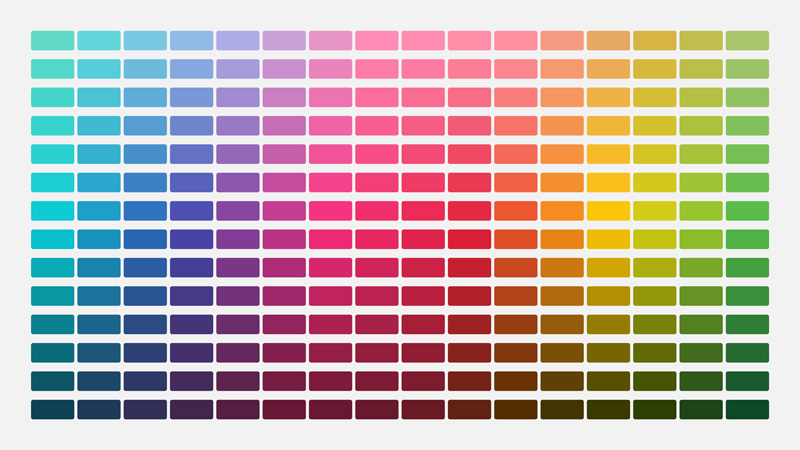
Check color contrast fast
Need a quick way to find out if the color and contrast in your content meet Web Content Accessibility Guidelines (WCAG)? Go to the WebAIM: Contrast Checker website. To check even more quickly, add the WebAIM: Contrast Checker Bookmarklet to your browser’s bookmark bar.
Learn how people learn
How People Learn — a classic compilation of the research on brain, mind, experience, and school — can be downloaded for free from the National Academies Press (NAP) website — along with hundreds of other research-based publications by experts in science, engineering and medicine. Browse by topic or look in one of their searchable collections.


Give your eyes a rest
Are your eyes getting tired? F.lux is a free program that reduces eyestrain by making the color of your computer’s display adapt to the time of day — warm at night and like sunlight during the day. Available for Windows or Mac.
