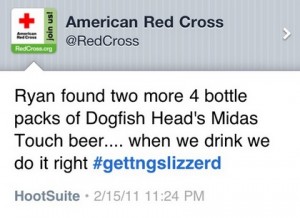“Faux Pas, Phonies, & Flub-Ups: How to handle social media spoofs, goofs, & snafus”
Presenter: Donna Talarico (@donnatalarico), Director, Integrated Communications, Elizabethtown College
Track: Management and Professional Development, Session 11 (#MPD11)
“Social media is human. To err is human.” Ergo, those of us who work in social media will err. We’re all happy to share all of our social media success stories. But it’s equally important to share the crazy things that go wrong, so that we can learn how to deal with – and ultimately, hopefully, recover from them.
Donna offered a number of great tips:
Sometimes a simple grammar/editing can cause a silly reaction! Your audience can be obnoxious at times – the grammar police come out in force when there’s an error on the internet – but don’t be afraid to apologize and laugh at yourself. Social media is supposed to be fun.
When fixing social media flub-ups, don’t be afraid to be silly. Really, really silly. and awesome. #mpd11 #heweb13
— Cindy Sabato (@cmsabato) October 8, 2013
- People will call you out on misspellings, misplaced letters, missed words, and misuse. And yes, of course, factual errors. Don’t let autocorrect errors happen on an official account.
- Watch out for fake accounts. Sure, it’s wonderful to find out that your campus president is on Twitter, but you might want to check with the president’s office first. Remember that it’s against the Twitter (and Facebook) terms of service to impersonate someone else.
- “Confessions” or “problems” accounts are popping up across the country; nearly half the room said they deal with these types of Twitter accounts. They’re not the nicest things to deal with, but they’re perfectly legal – as long as they don’t misrepresent themselves with an official logo. However — watch out for community backlash! Make sure your social media policy covers things like Terms of Service and Community Standards, policy on removing comments, etc. E-town even links on their policy page to a story about students who faced criminal charges for impersonation!
- Try to be looped into crucial communication plans. Social media managers need to be keyed into potential negative news as soon as possible so we have the ability to handle it when the inevitable onslaught happens. Don’t let the media get ahead of you.
And some things to always remember when you’re running an official account:
- Make sure you log off your social media accounts, especially on shared computers!
Incognito windows are your friend when borrowing/using a computer that isn’t yours. #mpd11 #heweb13
— Ma’ayan Plaut (@plautmaayan) October 8, 2013
- Use different apps for personal and university accounts.
- We’re social superheroes on one side, but don’t reveal your identity! (It’s not about you.)
- Be careful with scheduled tweets! If you’re scheduling a #throwbackthursday photo, make sure you’re scheduling it on a Thursday! Use scheduling programs with EXTREME caution.
- Know when to react and when to leave it alone and either let the community police it for you (or just let it fall away and die). Not every angry, snarky comment needs a direct response.
- Delete posts sparingly. Acknowledge and own up to your mistake, then move on.