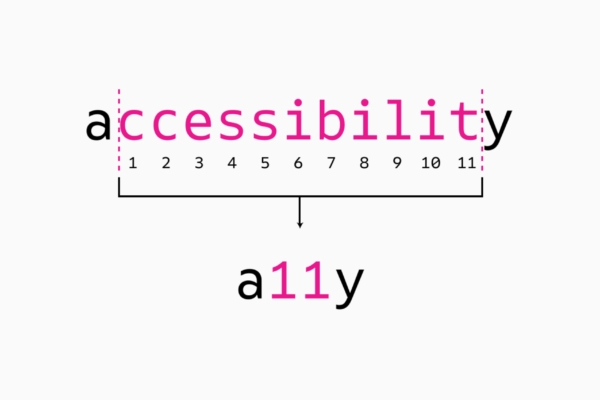Presented by Erika Forsack from Virginia Commonwealth University.
Many of us know that web content has laws and regulations regarding accessibility. Social media does not. There are no officially adopted guidelines, and people can’t edit the code on social media to meet accessibility needs like they can on their website.
How does someone with healing or visual impairment access content?
They use assistive technology such as closed captioning and screen readers, which are the most highly used technologies. Some examples are VoiceOver on Apple Devices, JAWS on Desktops, TalkBack on Android, and ChromeVOX on the Chrome browser. Screen readers read text on pages and websites, but not on graphics, so you have to make sure the text is accessible somewhere else. Erika reminded participants that Instagram Stories and Facebook Stories don’t have text capabilities at this time.
Using Image Descriptions
Image descriptions are the social media version of alt-text. You’ll want to add information about activities, programs, and services in these descriptions. Event information is important as well. Be sure to include information about the event, including what it is, where it is, when it is, and other essential info. Include anything you would need to gather from the image to complete a task and describe what’s going on in the image.
When creating your image descriptions, you need to be inclusive and use person first language. Erika stressed to put the person before the disability, and don’t make assumptions about gender, race, and identity when developing descriptions.
Accessibility on Twitter
Twitter is considered the most accessible social media platform. They have an official image description field that’s not visible to sighted users. You’ll need to turn it on in settings, and you can have 420 characters per photo.
Accessibility on Instagram
Instagram currently has no built-in features, so you should add in the image description in the post. Be sure to include a general description, and transcribe any text in the photo. You should always start with the phrase, “Image Description,” and not “image.” Always remember that periods add long pauses for screen readers. Also, with acronyms under 4 characters, use dashes or spaces (for example, V-C-U instead of VCU). Write your caption just as you would anyway, and use image descriptions to fill in any blanks that someone may need to fully experience the post.
Accessibility on Facebook
Facebook’s accessibility features are not fully rolled out/available on all pages, and in Erika’s experience, the automatic Alt-text on Facebook is spotty at best. Erika shared that VCU includes image descriptions on Facebook, just as an added security. You can also change the automatic alt-text by clicking options and changing the alt-text.
Accessibility on Social Media Video
Erika shared that by 2019, 80% of internet traffic will be video. When it comes to this medium, there are two kinds of captioning; Open Captioning and Closed Captioning. Open Captioning doesn’t need to be turned on and off. Now This is a great example is this, with the text “burned” right into the video. Closed Captioning is what you see on TV, and has to be turned on and off. These can be added to videos on YouTube and Facebook.
On YouTube, there are three ways to caption. You can upload an SRT file, auto-sync a transcript, or use the auto-caption feature YouTube supplies its users. With auto-captioning, YouTube will automatically generate the text for you, but Erika shared that it’s not great…they’re “craptions.” When captioning, keep in mind capitalization, punctuation, formatting and color contrast for accessability purposes.
Best practices
Use camel case! It’s helpful for readers to read multi-word hashtags that way. Also, avoid acronyms wherever possible in alt-text. Erika also suggested to always include a link to an accessible website with more information when posting on Facebook and Instagram Stories. She also shared the importance of plain language, because it helps people with ADHD and dyslexia.
Ericka reminds us all to remember that context and equal access are important! Equal access means different things for different people.